價格:免費
更新日期:2018-12-10
檔案大小:15.3 MB
目前版本:3.20
版本需求:需要 iOS 9.0 或以上版本。與 iPhone、iPad Wi-Fi (第 3 代)、iPad(第三代)Wi-Fi + 行動網路、iPad Wi-Fi (第 4 代)、iPad(第四代)Wi-Fi + 行動網路、iPad mini Wi-Fi、iPad mini Wi-Fi + Cellular、iPad Air、iPad Air Wi-Fi + Cellular、iPad mini 2、iPad mini 2 Wi-Fi + Cellular、iPad Air 2、iPad Air 2 Wi-Fi + Cellular、iPad mini 3、iPad mini 3 Wi-Fi + Cellular、iPad mini 4、iPad mini 4 Wi-Fi + Cellular、12.9 吋 iPad Pro、12.9 吋 iPad Pro Wi-Fi + Cellular、iPad Pro(9.7 吋)、iPad Pro(9.7 吋)Wi-Fi + 行動網路、iPad (第 5 代)、iPad(第五代)Wi-Fi + 行動網路、iPad Pro(12.9 吋)(第二代)、iPad Pro(12.9 吋)(第二代)Wi-Fi + 行動網路、iPad Pro(10.5 吋)、iPad Pro(10.5 吋)Wi-Fi + 行動網路、iPad (第六代)、iPad Wi-Fi + Cellular(第六代)、iPad Pro(11 吋)、iPad Pro(11 吋) Wi-Fi + 行動網路、iPad Pro(12.9 吋)、iPad Pro(12.9 吋)Wi-Fi + 行動網路、iPad mini(第 5 代)、iPad mini(第 5 代)Wi-Fi + 行動網路、iPad Air(第 3 代)、iPad Air(第 3 代)Wi-Fi + 行動網路 及 iPod touch 相容。
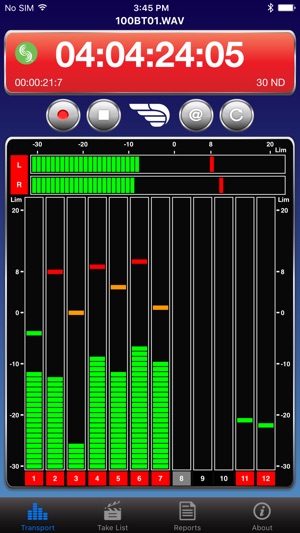
Gain convenient remote control of your Sound Devices 688, 664, and 633 mixer/recorders plus MixPre-6 and MixPre-3 recorders with Wingman, a free iOS-based application. Wingman provides clear views of metering and timecode display on the larger screens of iOS smartphones and tablets.
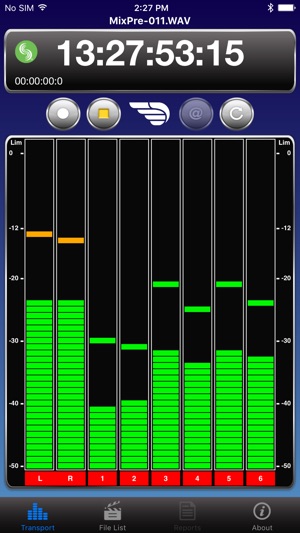
The touchscreen interface is easy to use and provides fast remote-control access to key 6-Series and MixPre-Series functionality. With Wingman, users can view meters, start and stop audio recordings, enter and edit metadata, as well as arm/disarm, and rename tracks.

Additionally on the 6-Series, Circle a take or designate False takes with the touch of a fingertip. Create sound reports quickly, and instantly email them directly from your iPhone or iPad.
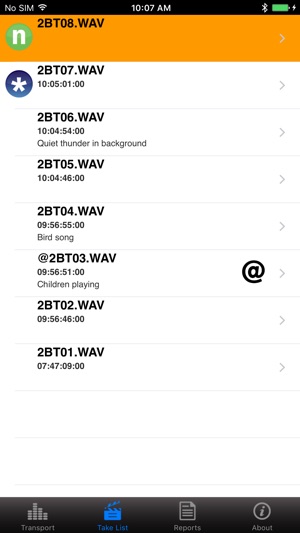
The Sound Devices WM-Connect hardware accessory is required to operate the 6-Series mixer/recorders with the Wingman app. This accessory is not required for the MixPre-Series which have built-in Bluetooth LE. WM-Connect can be purchased separately from an authorized Sound Devices reseller:
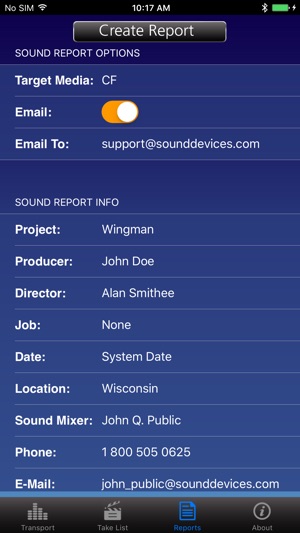
支援平台:iPhone, iPad
